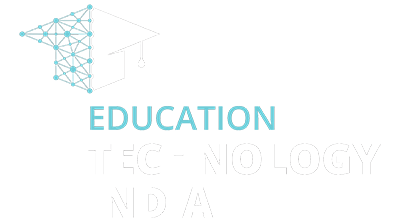The generative artificial intelligence chat platform from Microsoft, formerly known as Bing Chat Enterprise and now called Microsoft Copilot, is currently offered at no charge to University of Utah and University of Utah Health staff and faculty. This is part of the university’s A5-tier Microsoft Campus Agreement, and students in degree-granting programs will gain access starting in February 2024.
Utilizing GPT-4, a language model developed by OpenAI (the creator of ChatGPT), Microsoft Copilot is designed to optimize internet searches and enhance information discovery, as explained by Clayton Norlen, a product manager for IT Product Management in the Chief Technology Officer (CTO) organization.
While Microsoft Copilot specifically refers to an AI chatbot, it is part of a broader suite of generative AI-based Copilot products owned by Microsoft.
Describing Microsoft Copilot as a super-charged search engine, Shawn Halladay, associate director for Hardware Platform Services in the CTO organization, emphasizes that users are the ‘pilot,’ and Microsoft Copilot serves as their digital assistant. The AI-enabled tool aids in tasks such as information gathering, idea brainstorming, content creation, and completing everyday work, studies, and research activities, including drafting emails or creating presentations.
Despite providing commercial data protection, Microsoft Copilot should not be used for sharing sensitive or restricted data, including protected health information (PHI) and employee and student information. Users are advised to refer to Policy 4-004: University of Utah Information Security for more details. Moreover, the use of Microsoft Copilot for patient-related activities is prohibited to maintain the highest standards of privacy and confidentiality for University of Utah Health.
“I’m excited the university can provide generative AI that provides basic privacy and user protections,” Norlen said. “Interest in AI continues to grow and Microsoft Copilot is a great tool to play and experiment in the space.”
To start using Microsoft Copilot:
- Visit com/chat.
- Note: Microsoft Copilot is also accessible via the sidebar in Microsoft Edge.
- Select “sign in with a work or school account” under the Sign in icon in the upper right corner of the page.
- Enter your unid@umail.utah.edu and uNID password.
- Complete Duo two-factor authentication.
- The conversation is protected when a green shield appears in the upper right corner next to your username. It is critical to verify that the green shield is present for all conversations.